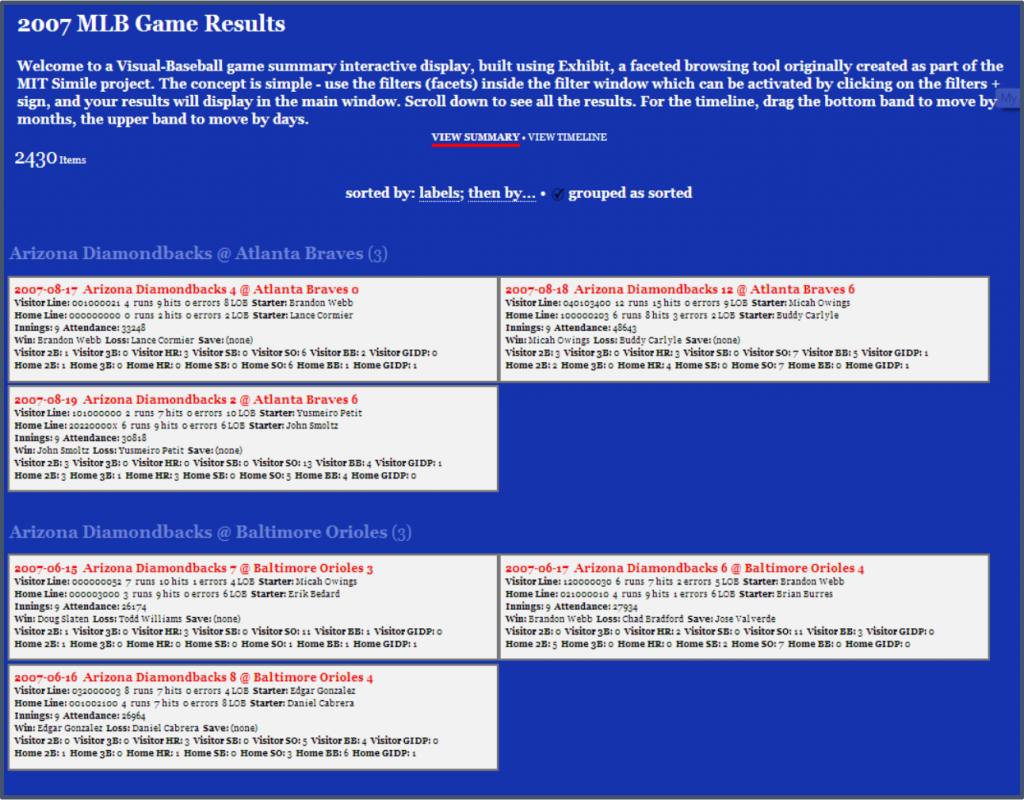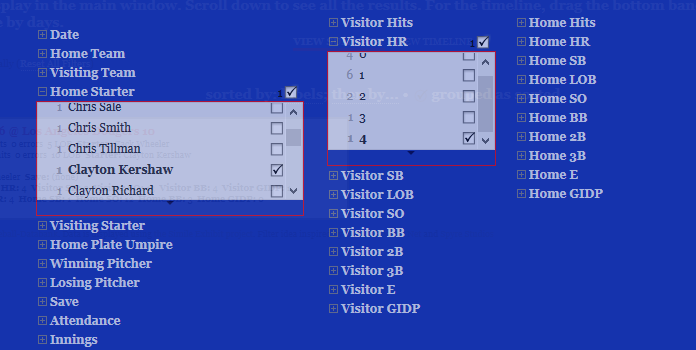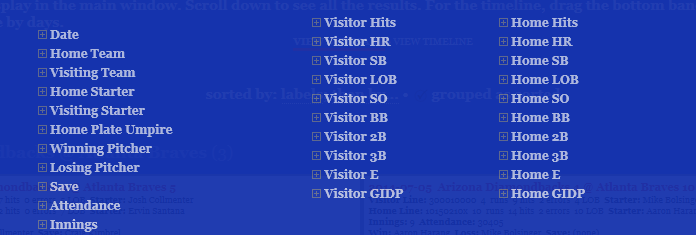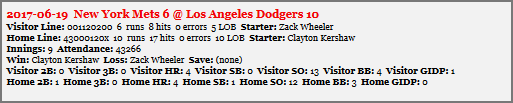A quick note – just added game summaries from the 2020 & 2021 seasons; waiting for some data updates before processing the 2022 season. Here’s a quick view from 2021 of Jacob deGrom’s home field starts as an example for how you can use filters to find the information you are seeking: